How do I cancel an existing appointment?
When supported by your provider, you can cancel an appointment in the app.
Notes:
As supported by your provider, appointments may not be able to be canceled within a specified time period.
You may be able to reschedule your appointment instead of canceling.
If the appointment cannot be canceled, the cancelation option will not be available to you. Please contact your provider’s office directly for assistance.
Open Appointment
In the Homepage, locate the name of the provider and the appointment date.
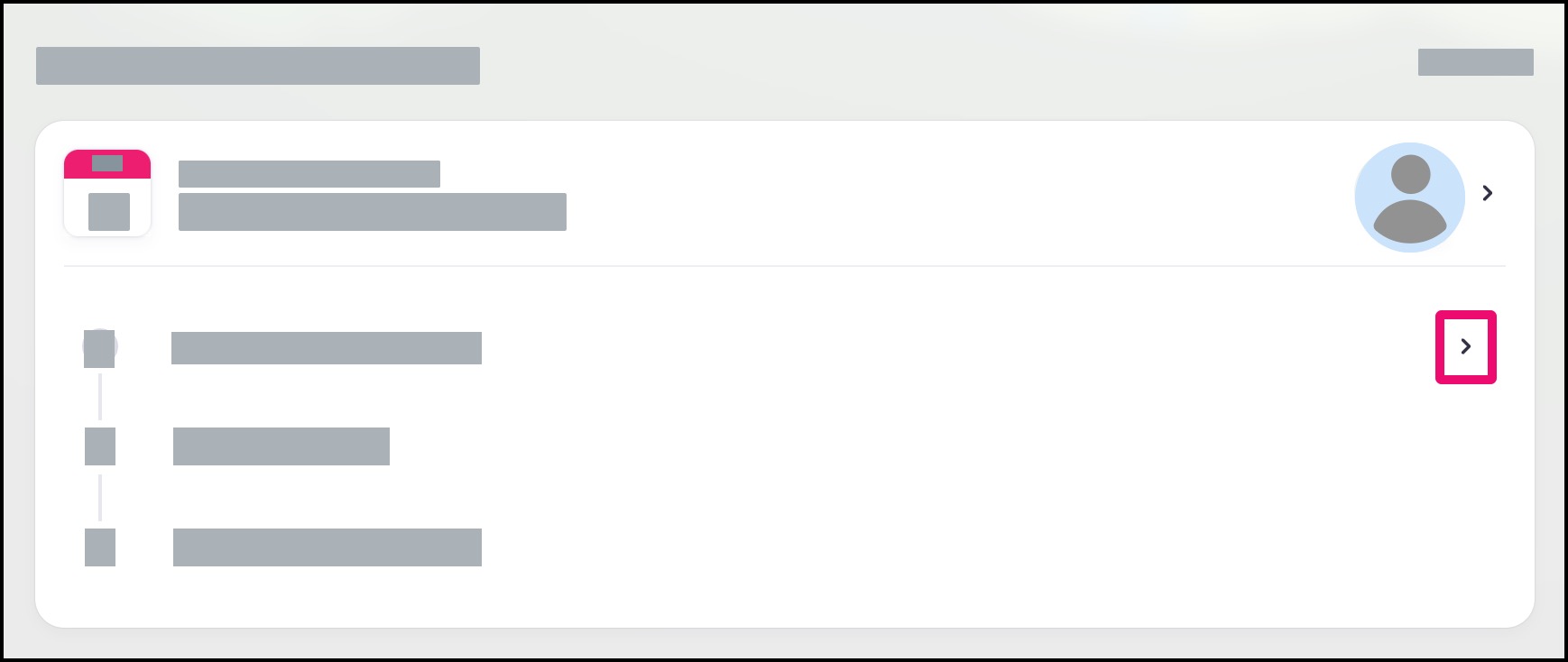
Cancel Appointment
Click the Cancel Appointment button.
Note: If the appointment cannot be canceled, the cancel option will not be available to you.

Reschedule Appointment
If you would prefer to reschedule the appointment, click the Reschedule button [1]. If you still want to cancel your appointment, click the Cancel Appointment button [2].

Confirm Cancellation
In the Reason for Cancellation drop-down menu, select a cancellation option [1].
Click the Cancel Appointment button [2].
