How do I add an appointment to my calendar?
You can add an existing appointment to your calendar on your mobile device and be reminded about upcoming appointments.
Supported calendar integrations include Google, Apple, iCal, Microsoft 365, Outlook.com, and Yahoo.
Open Appointment
In the Homepage, locate the name of the provider and the appointment date.
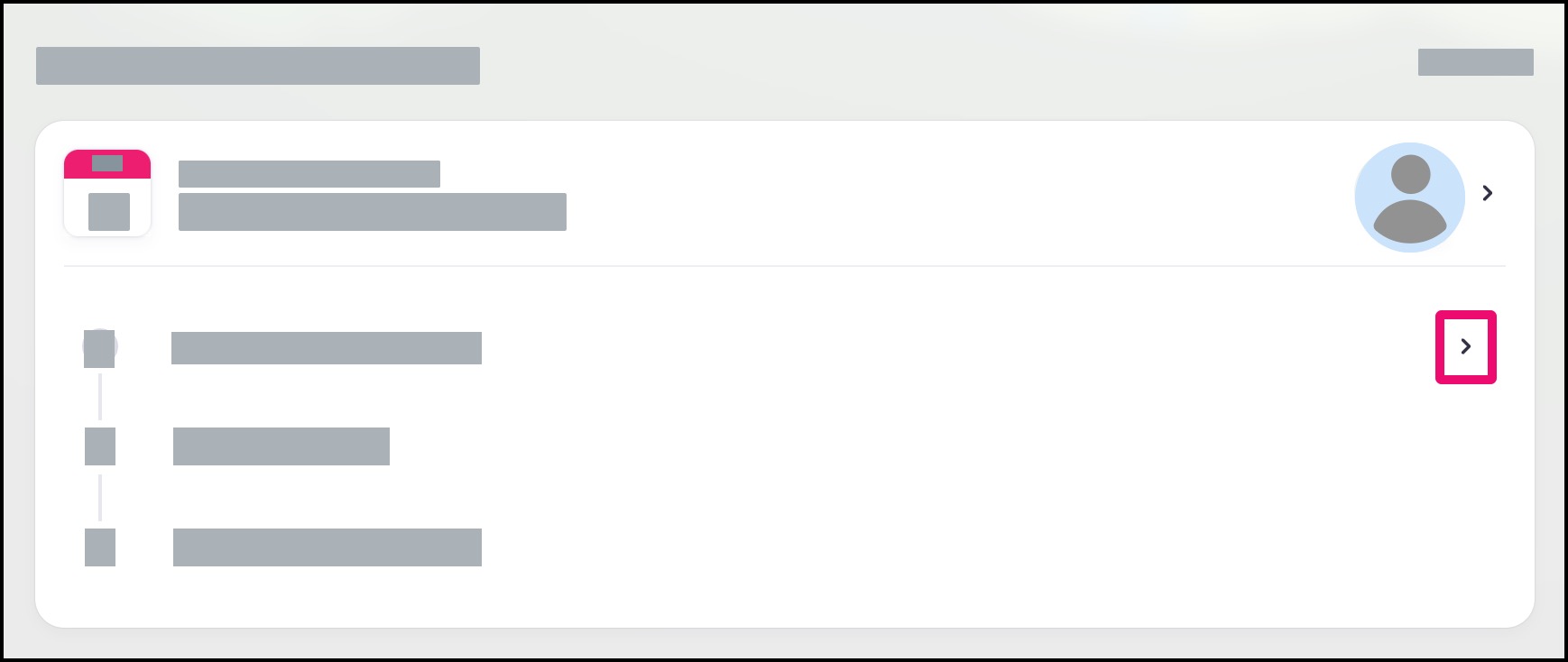
Add to Calendar
Click the Add to Calendar button.

Select Calendar
Select your preferred calendar provider.

Add Event
Event information will vary by provider. View or modify information in the calendar event and save.
Note: The appointment location is also displayed, though the placement of the location information will vary by calendar provider.