How do I view requested documents and letters from my provider?
If you have requested letters or documents from your provider during an appointment, you can check for documents and view them in Tendo.
Such types of documents include a letter to return to work or return to play in a sports team. These letters can be requested during a phone call, patient portal message through your healthcare system, or during a provider visit.
Open Account
In the sidebar menu, click the Profile icon [1], then click the Account link [2].
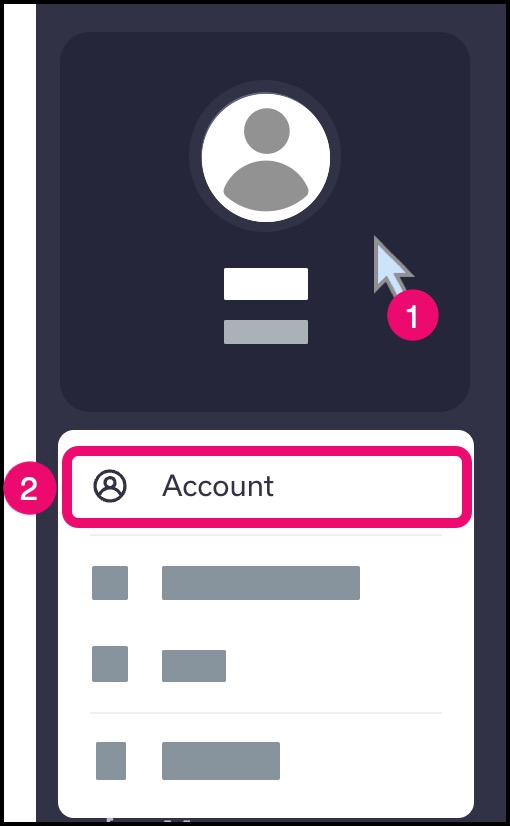
Open Documents
Click the Documents link.

Check for Documents
Tap the Check for New Documents button.

If new documents are available, they will display in the page.

Open Document
To view a document, click the name of the document [1].
The document content will display in the content pane to the right [2].
If the document is part of a file that must be viewed in the browser, click the View File button [3]. The document will open in a new browser window and can be printed or downloaded as needed.
