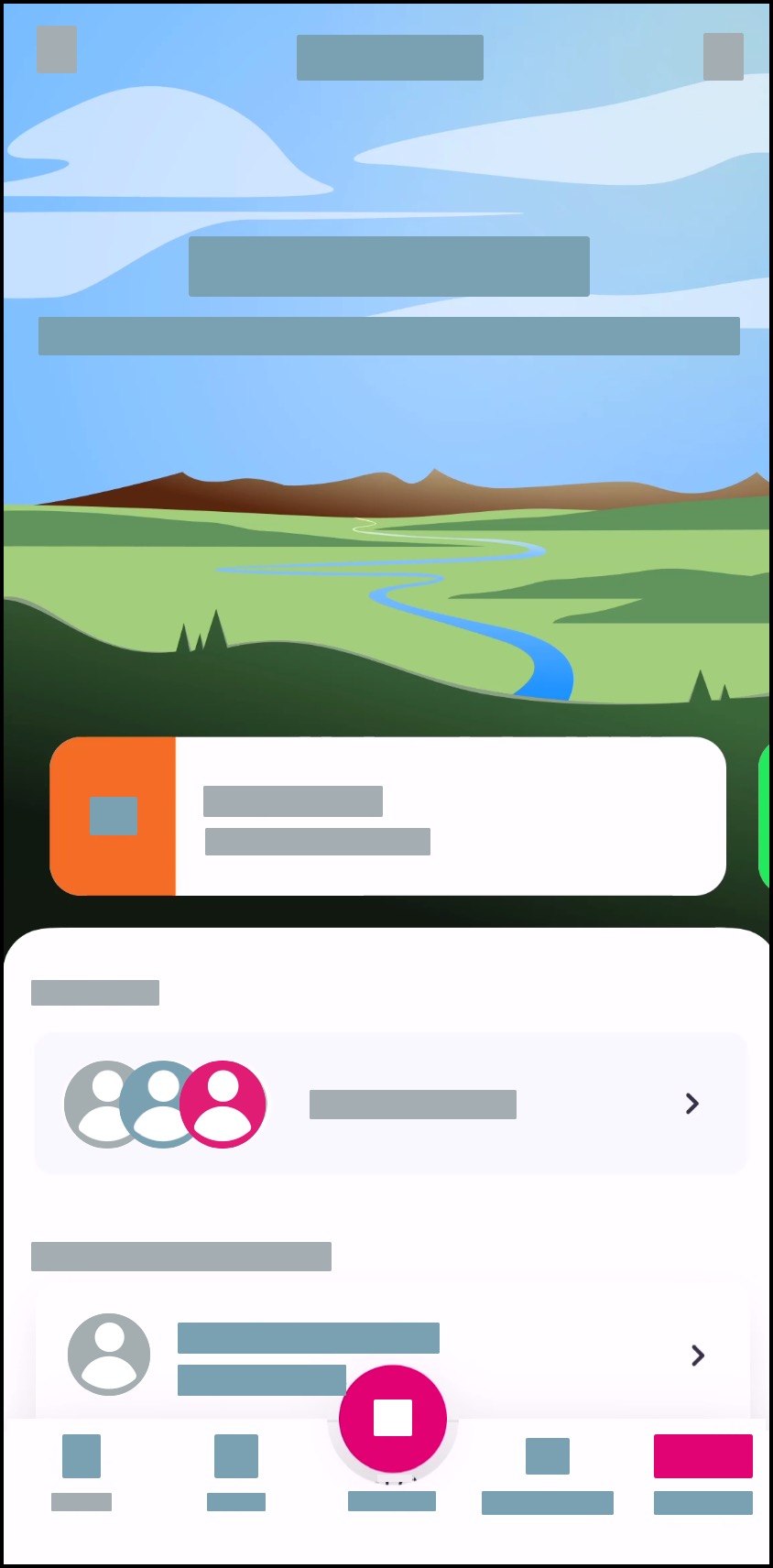How do I use my healthcare provider's portal to log in to the Tendo iOS app?
If your healthcare provider has set up Single Sign-On (SSO) authentication, you can log into Tendo using your healthcare provider’s portal. This login process will also link your healthcare provider account with your Tendo account.
Notes:
You must use the same email address for both your healthcare provider portal account and your Tendo account.
Linking your accounts allows you to authenticate directly into the Tendo iOS app using the same username and password you use to log in your healthcare provider’s portal.
Open Healthcare Portal
On your iOS device, access your healthcare provider’s portal and find the link to access Tendo. You’ll be redirected to a login page.
Enter Login Credentials
Enter the username and password credentials you use to log in with your healthcare provider. Then proceed according to the webpage instructions.
Note: You must use the same email address for both your healthcare provider portal account and your Tendo account.
View Email Confirmation
Once you submit your information, a message displays notifying you that a login verification was sent to your email.

Confirm Email
In your email Inbox, look for an email with a Welcome subject line. Open the email and tap the Verify Your Email button.

Resend Email
If you cannot locate the password reset email, return to the Tendo app and tap the Resend Email link. The email will be sent to your email address again.

View App
View the Homepage. Learn to use the Tendo iOS app.