How do I use in-app notification reminders on the homepage in the Tendo Android app?
Some notifications may display in the homepage as in-app notification reminders. These reminders provide you with quick access to the relevant information presented in the notification. Notifications may inform you of lab results, a provider letter, or another aspect of your wellness journey.
Notes:
If configured by your provider, some notification reminders may also be associated with To Do items. Some To Dos are completed automatically, and any such tasks previously displayed as an in-app notification will also be removed from the homepage.
Even if you have set external notification settings, all notifications you receive from your provider display in the app. When you view and read an external notification, the Notifications list is also updated to be marked as read.
View Notifications
Available in-app notifications display in the homepage. Up to three notifications are displayed at a time. To view additional notifications, swipe to the left.
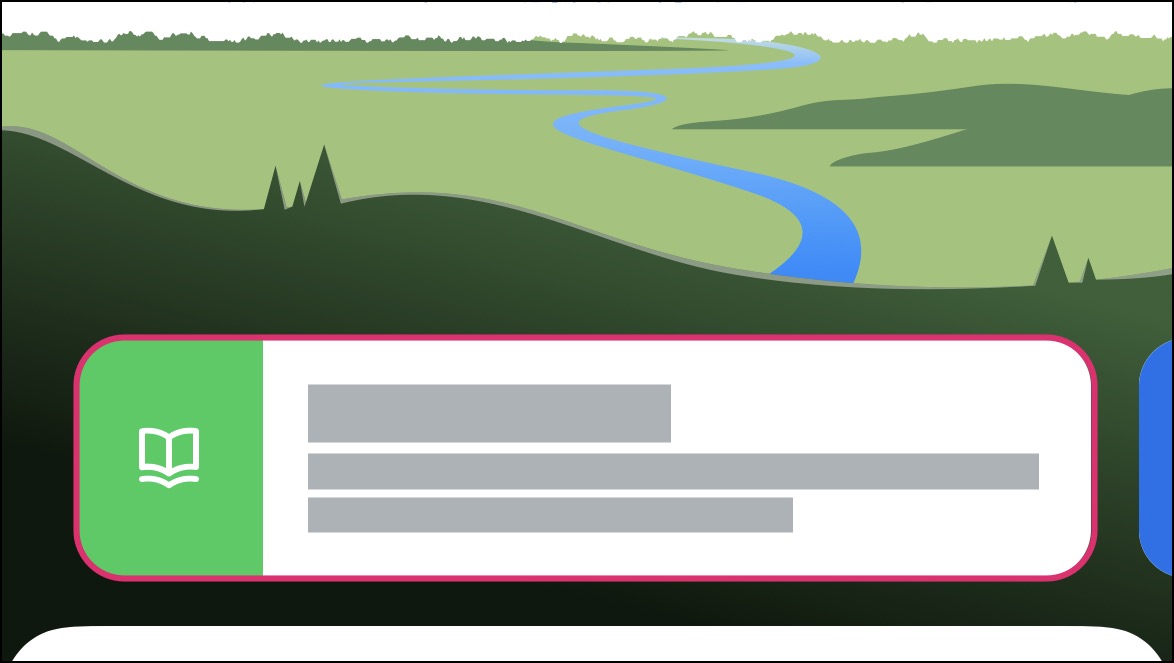
Open Notification
Once a notification is viewed, the notification is automatically removed from the homepage.
To view a notification, tap the notification. You will be directed to the location of the notification’s content.

View All Notifications
To view all notifications in the app, swipe to the left until no more notifications remain and tap the View All button.
