How do I locate the address and get directions for an appointment in the Tendo Android app?
You can view the address for an appointment and get directions to your appointment from the Tendo Android app.
Notes:
When selecting an address for directions, the Tendo Android app opens the default navigation app on your Android device.
If you have multiple navigation apps on your device, you can select which navigation app to use for directions to the appointment.
Open Appointment
In the Homepage, locate the Appointments heading. Tap the name of the provider and the appointment date.
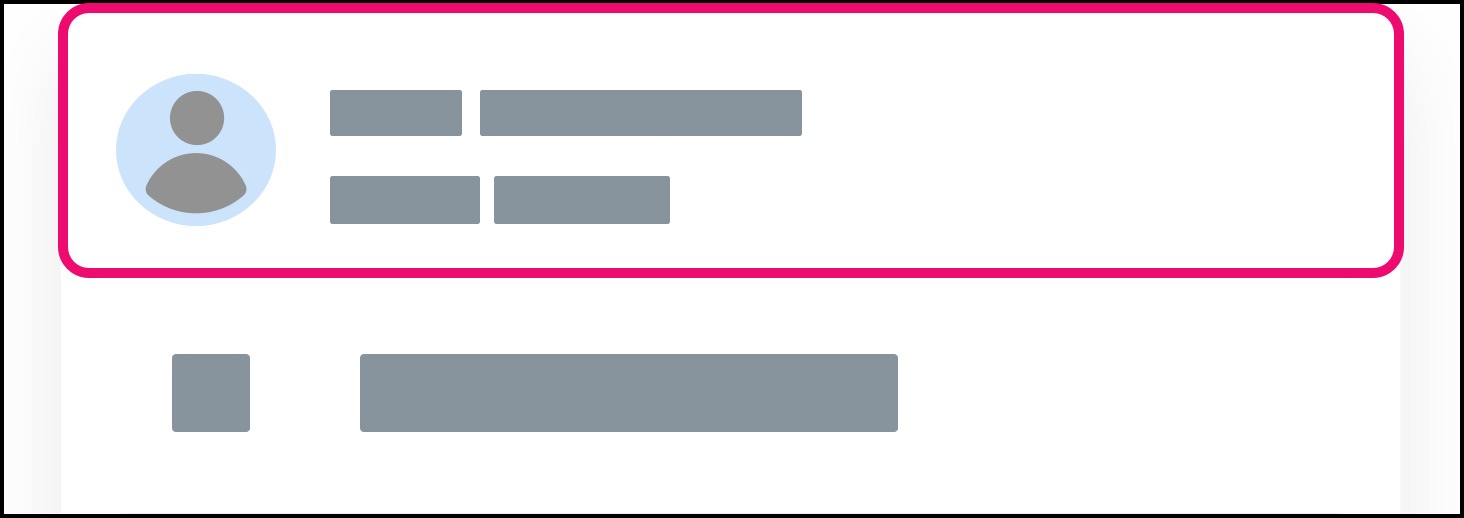
View Address
Your provider’s address displays at the top of the appointment page.
To get directions to your provider’s location, tap anywhere in the address area.

Note: If your Android device contains more than one navigation app, your device displays all the apps available. To select an app, tap the name of the app. The address will be populated in the app and provide directions to your appointment.
If needed, learn how to contact your provider via telephone.