How do I view my settings for the Tendo Android app?
The Settings page allows you to manage personal settings within the Tendo Android app.
Open Account Menu
In the Homepage, tap the Menu icon.

Open Settings
Tap the Settings link.
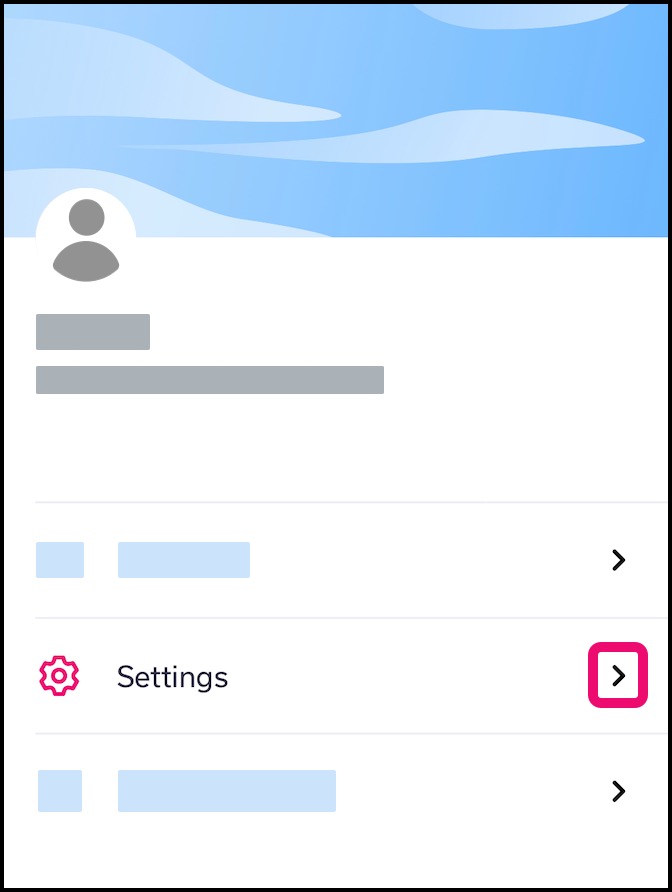
View Settings
The Settings page includes two sections.
In the Healthcare System section [1], you can set your home healthcare system branding that displays throughout the Android.
In the Notifications section [2], you can set external notifications for your appointments, lab results, and general care.
