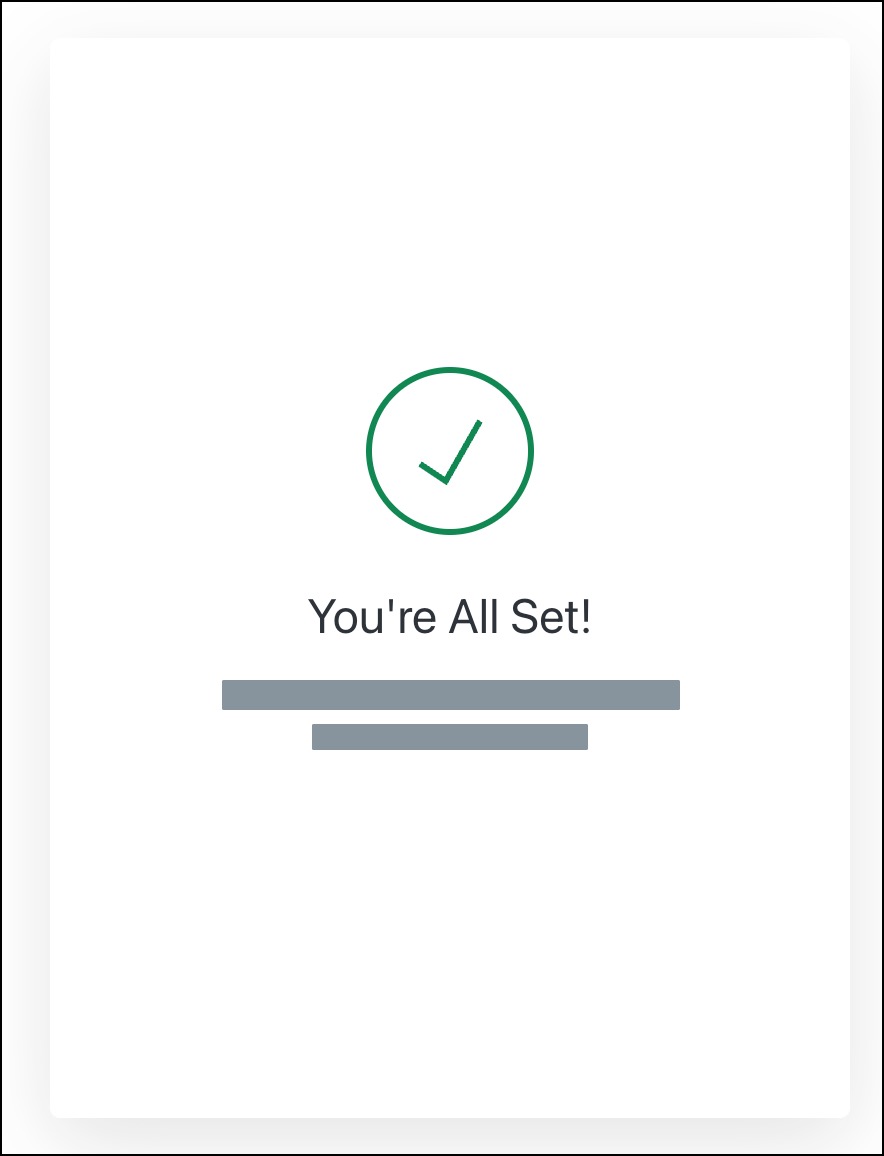How do I enable multi-factor authentication to log in to Tendo in the Tendo iOS app?
You can enable multi-factor authentication to strengthen security for logging into the Tendo iOS app. Once enabled, the additional authentication will be part of the login process.
Open Account Menu
In the Homepage, tap the Menu icon.

Open Security
Click the Security link.

Enable MFA
In the Multi-factor Authentication section, click the Enable button.

Check Email
Open your email client. Look for an email from Tendo about enabling multi-factor authentication and click the Complete Enrollment button.

Complete Enrollment
Scan the code with your authentication app and follow the instructions for your app to complete the enrollment process.
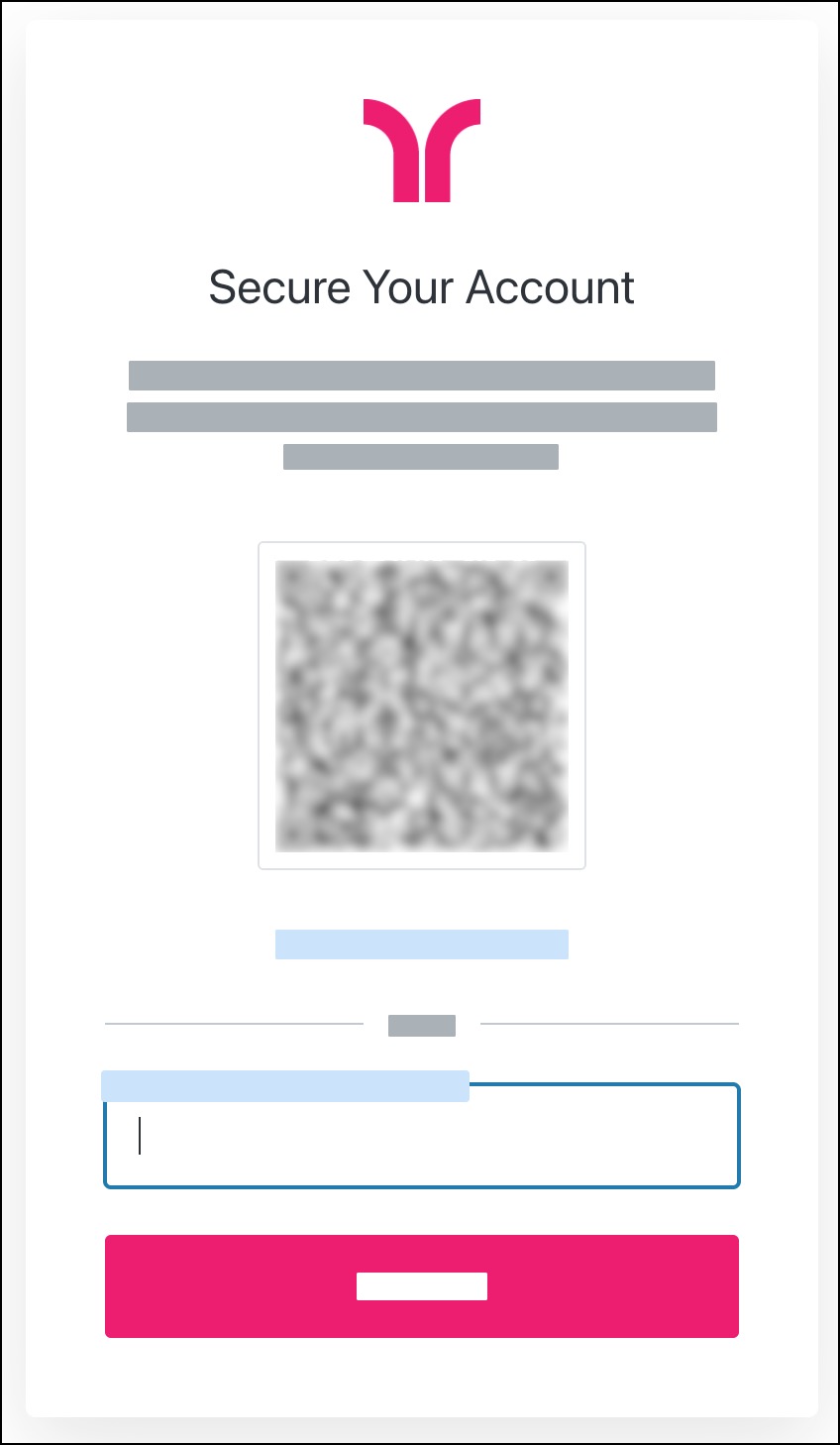
Verify Enrollment
View the confirmation of your multi-factor authentication enrollment.
Close the browser window and log in to Tendo.