How do I filter provider results when I search for an appointment in the Tendo iOS app?
When you search for a provider by name or search for a specialist, you can filter search results to locate a provider.
Filter options include the following:
Accepting New Patients: Select whether a provider is accepting new patients or existing patients
Booking Options: Select whether a provider accepts appointments via phone or online via Tendo
Genders: Locate a provider with a preferred gender orientation
Languages: Locate providers that speak a specific language
Get Care
In the Homepage, click the Get Care button.
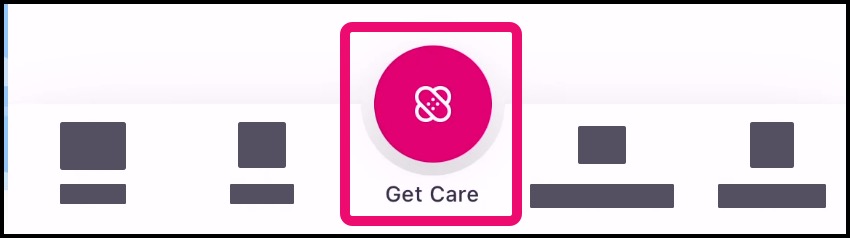
Locate Provider
Locate a provider either by name or via specialty and view the search results.

Open Filter
Locate the filter you’d like to view by tapping the filter name.
Note: Scroll horizontally to view additional filter options.

Select your preferred option within the menu.

All related items associated with the type of care will display in the main page.
Select one or more additional filters as desired.
Clear Filter
Selected filters are indicated with outlined text [1].
To clear the filter, open the filter, then tap the Clear link [2].
