How do I update my insurance information for an appointment in the Tendo iOS app?
As part of verifying your insurance, you may need to update your insurance information.
Notes:
Once you have made an insurance update, check your Insurance page to verify the status of the information. Updates to your insurance information must be passed back to your provider’s healthcare system and may take up to 48 hours to process.
Once your insurance information has been updated, you can verify your insurance information again for your appointment.
Open Insurance Verification
In the Homepage, locate the name of the provider and the appointment date.
Tap the Verify Insurance link.

View Insurance
Click the Update button.
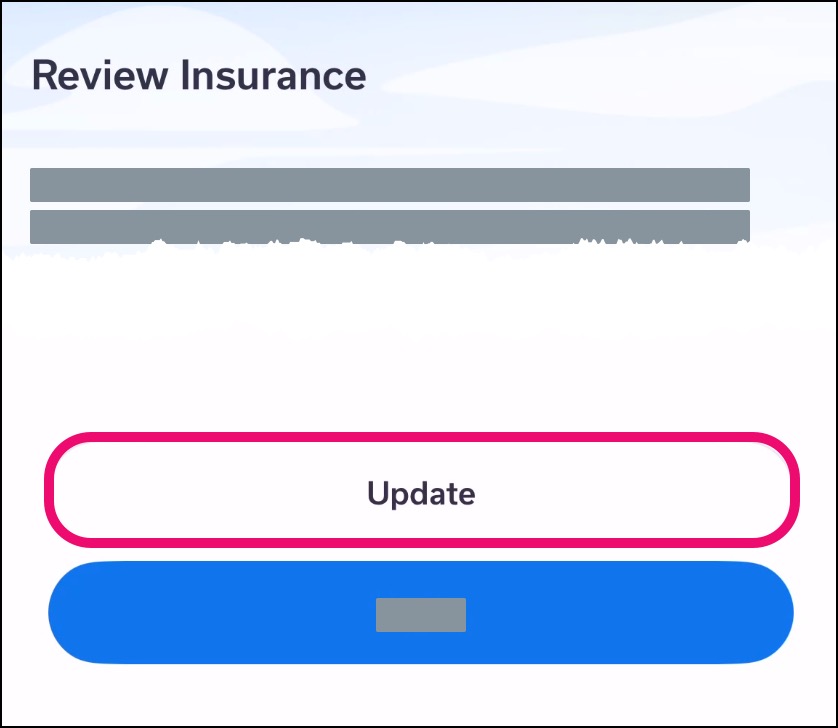
Search for Plan
Type the name of your insurance health plan in the search field [1]. Relevant results display in the page [2].
Note: A minimum of three characters must be entered in the search field.
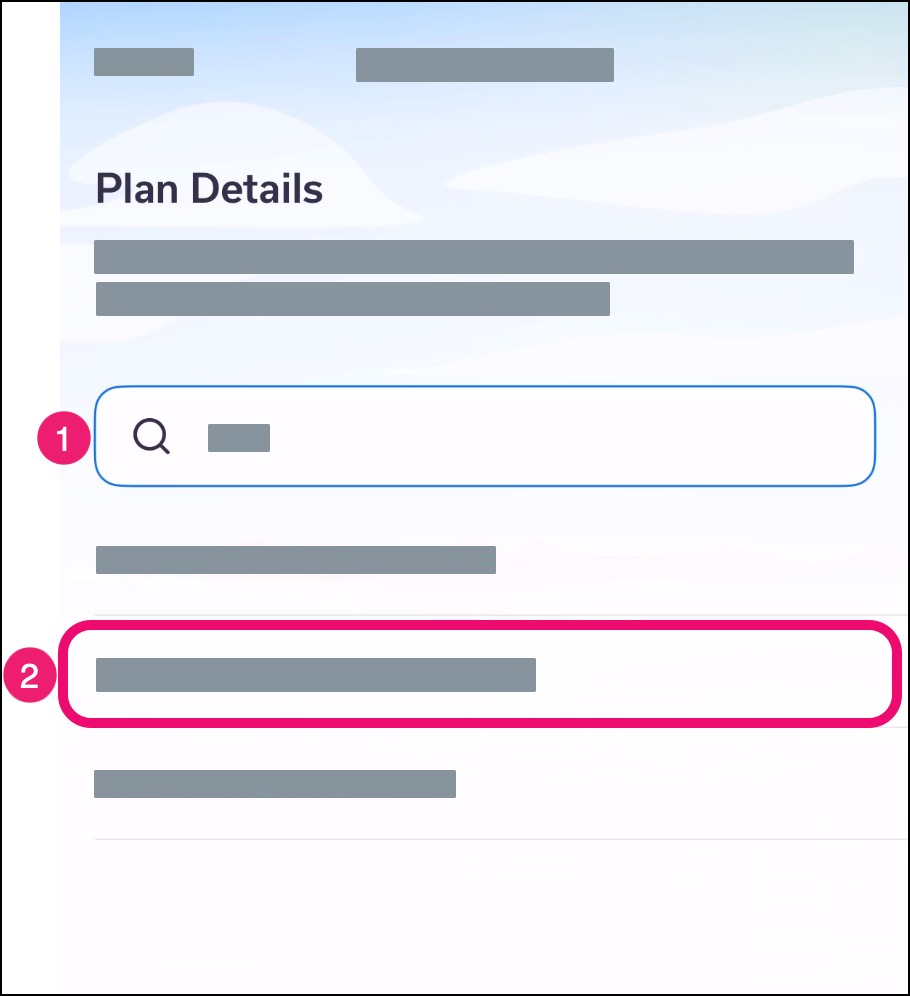
Enter Insurance Plan
If the name of your insurance health plan is not found, you can enter your insurance information manually. Click the Enter Insurance Plan button.
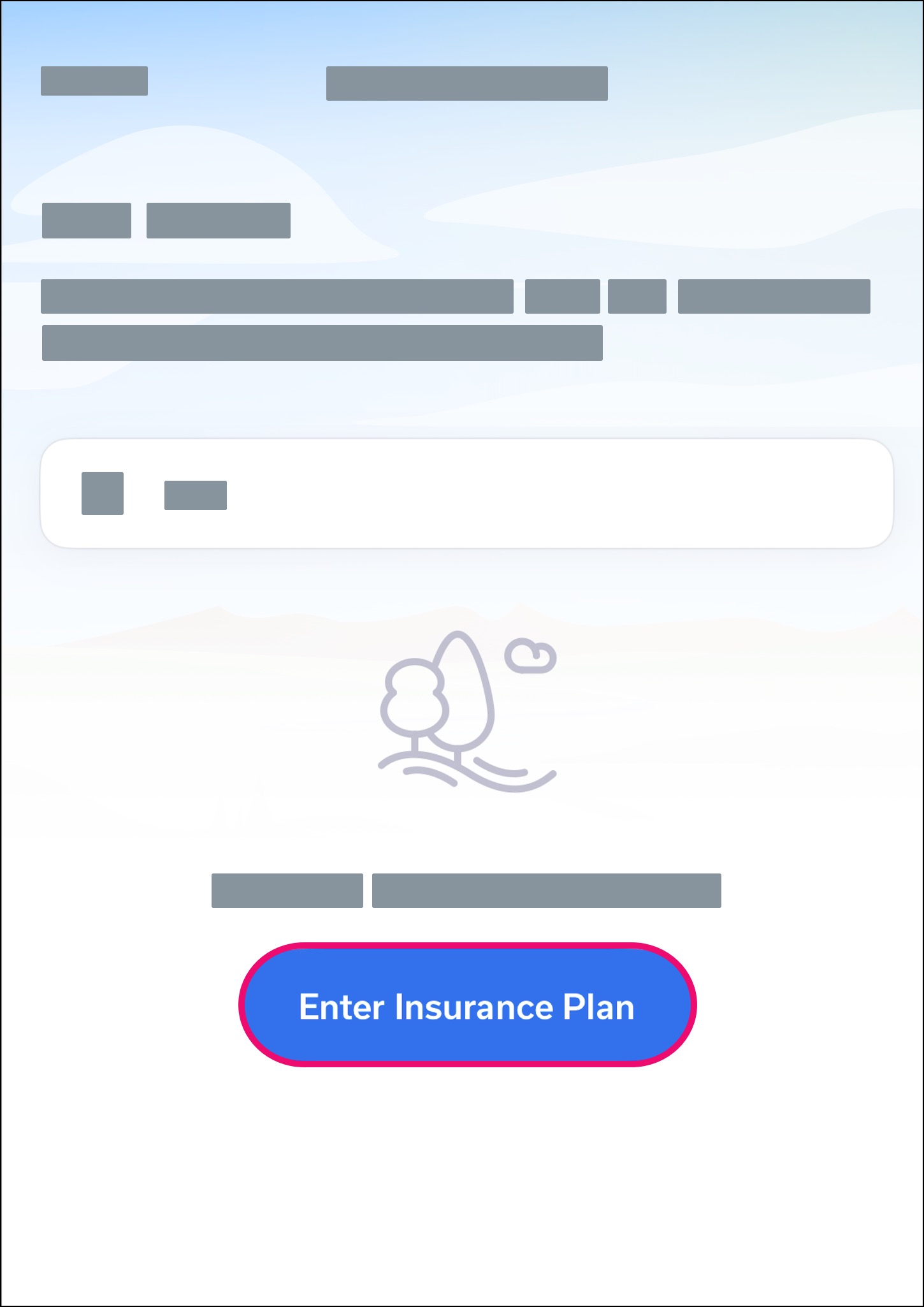
Add Plan
Enter the name of your insurance plan [1] and your Insurance company name [2].
Click the Next button [3].
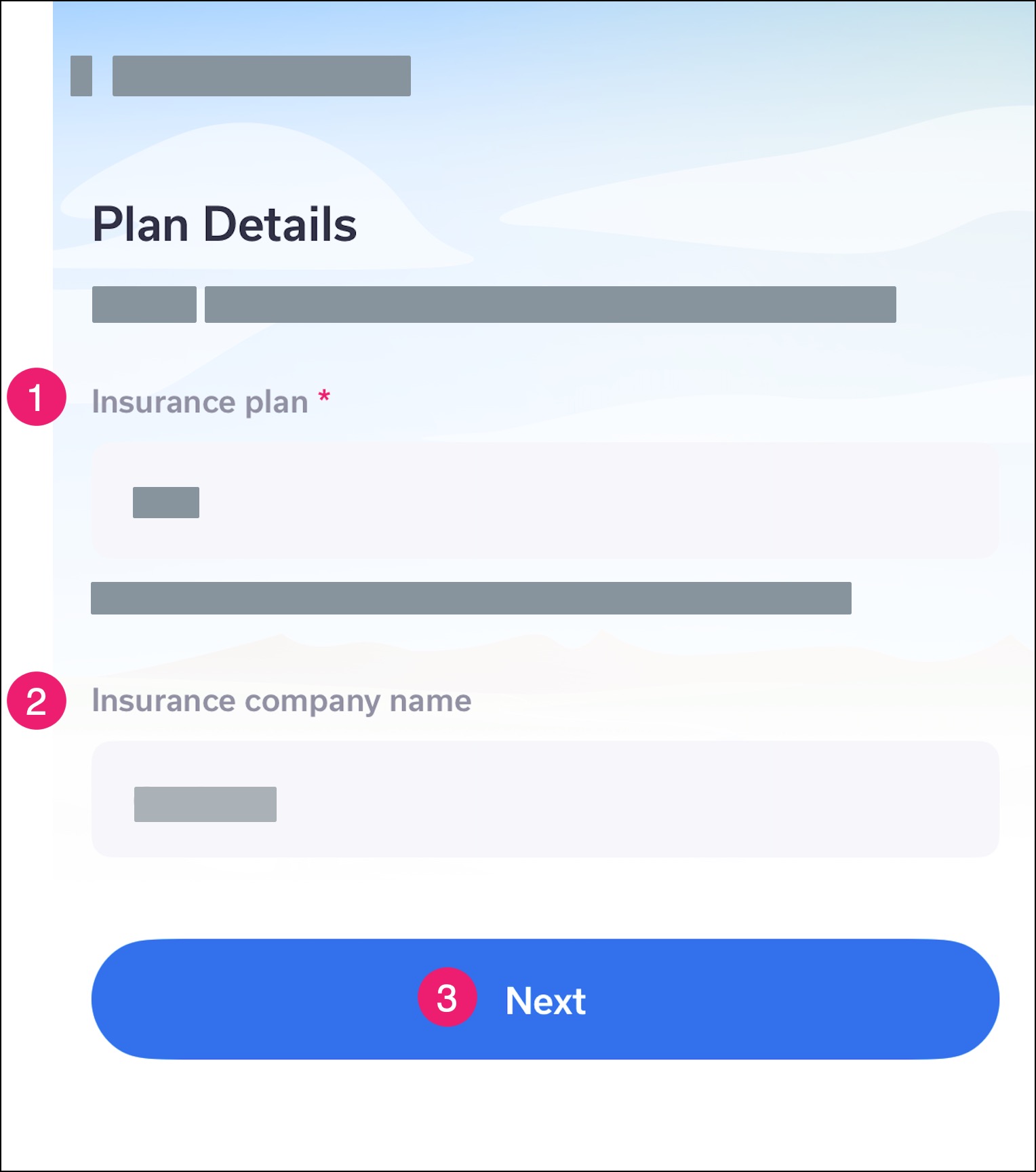
In the text fields, complete the details about your policy [1].
In the Policyholder section, the button is set to No by default. If you are the policyholder, tap the Yes button [2].
Click the Next button [3].
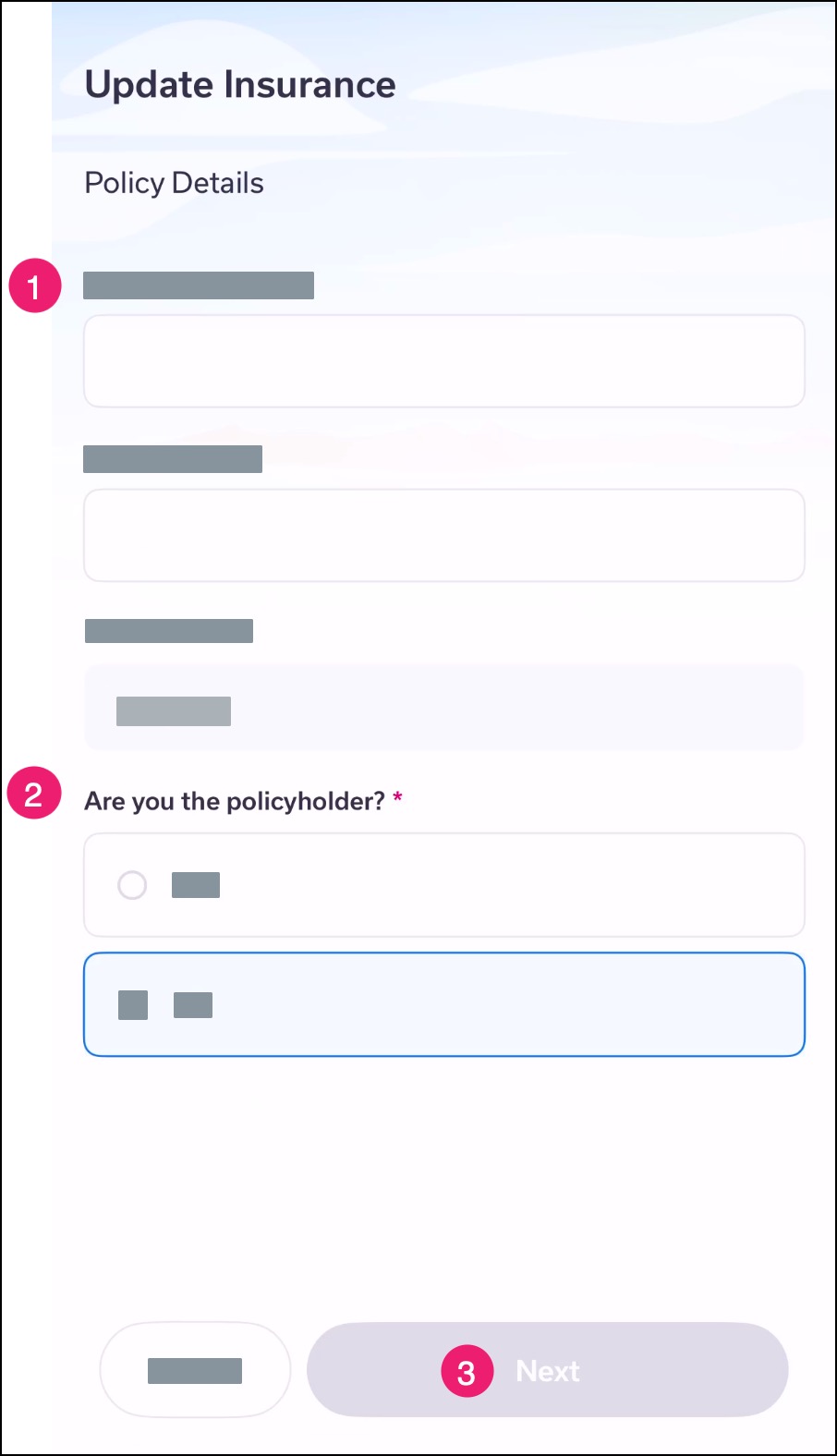
Update Policyholder
If you are not the policyholder, enter information for the policyholder [1]. Then click the Next button [2].
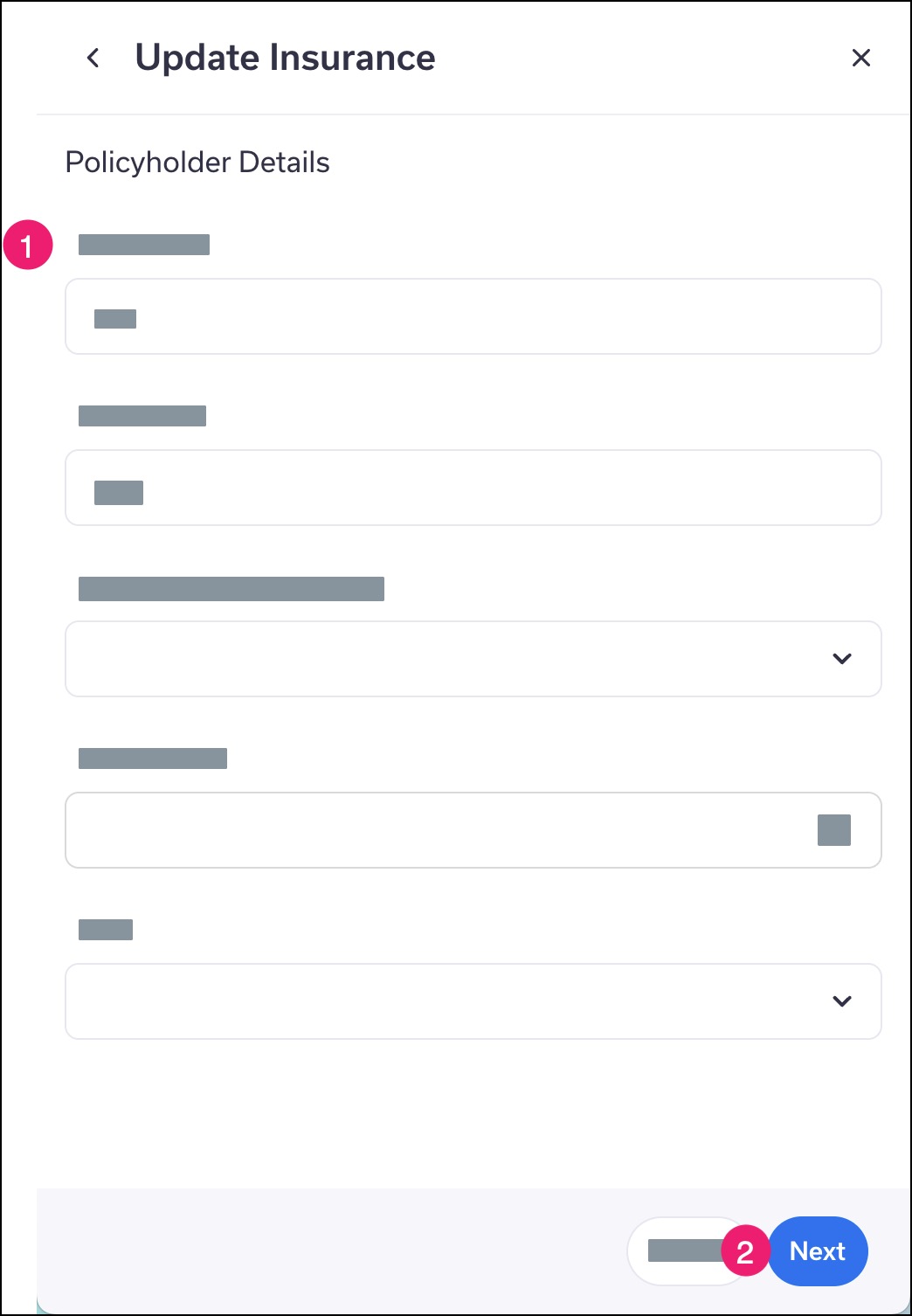
Review Policy
Review the details of your policy [1]. Then click the Update button [2].
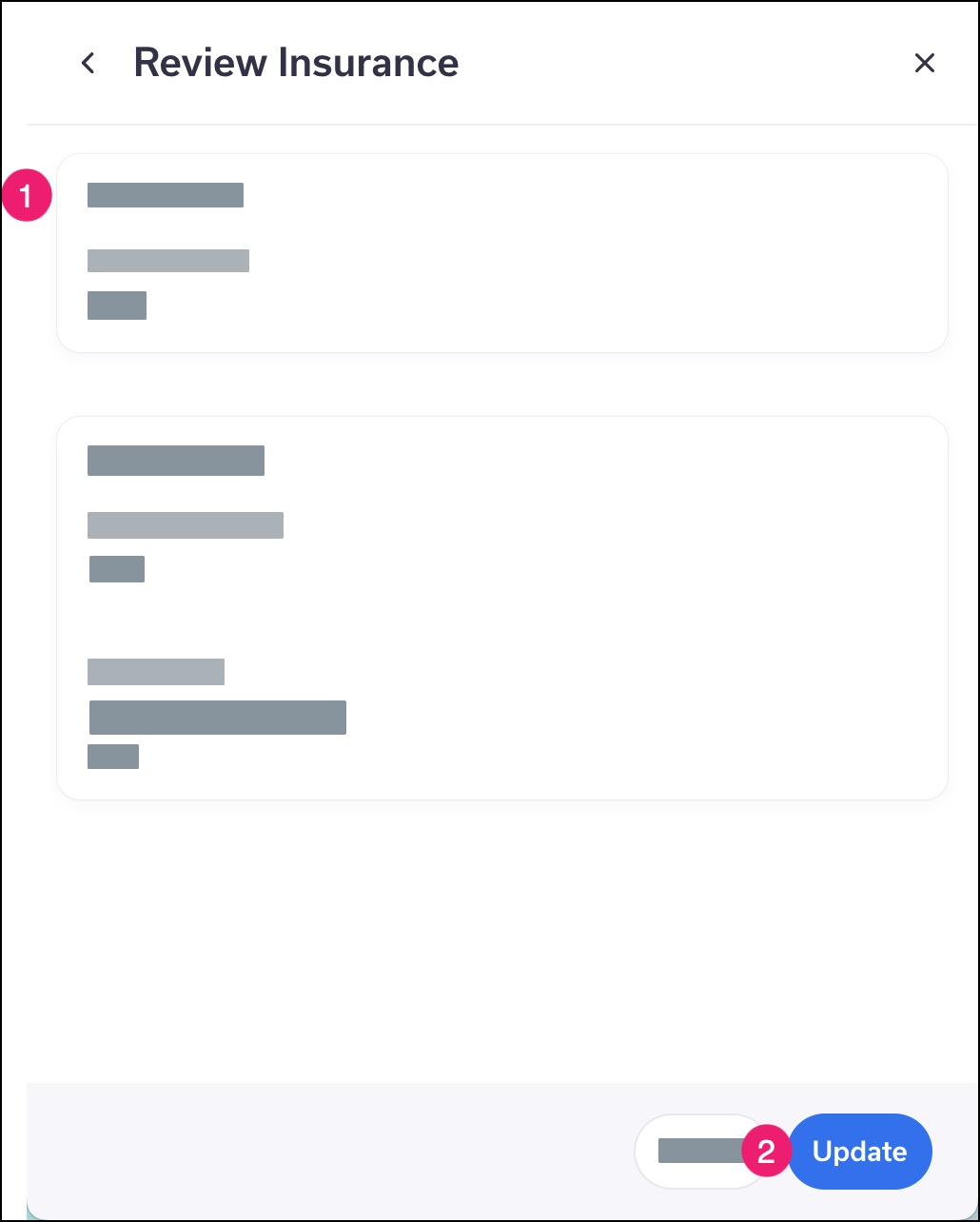
Confirm Submission
Confirm that your insurance update request has been submitted to your provider’s office. If any information cannot be verified, you’ll receive a notification.
Note: If an error has been detected, you'll be notified to contact your provider's office to update your insurance.
Click the Close button.
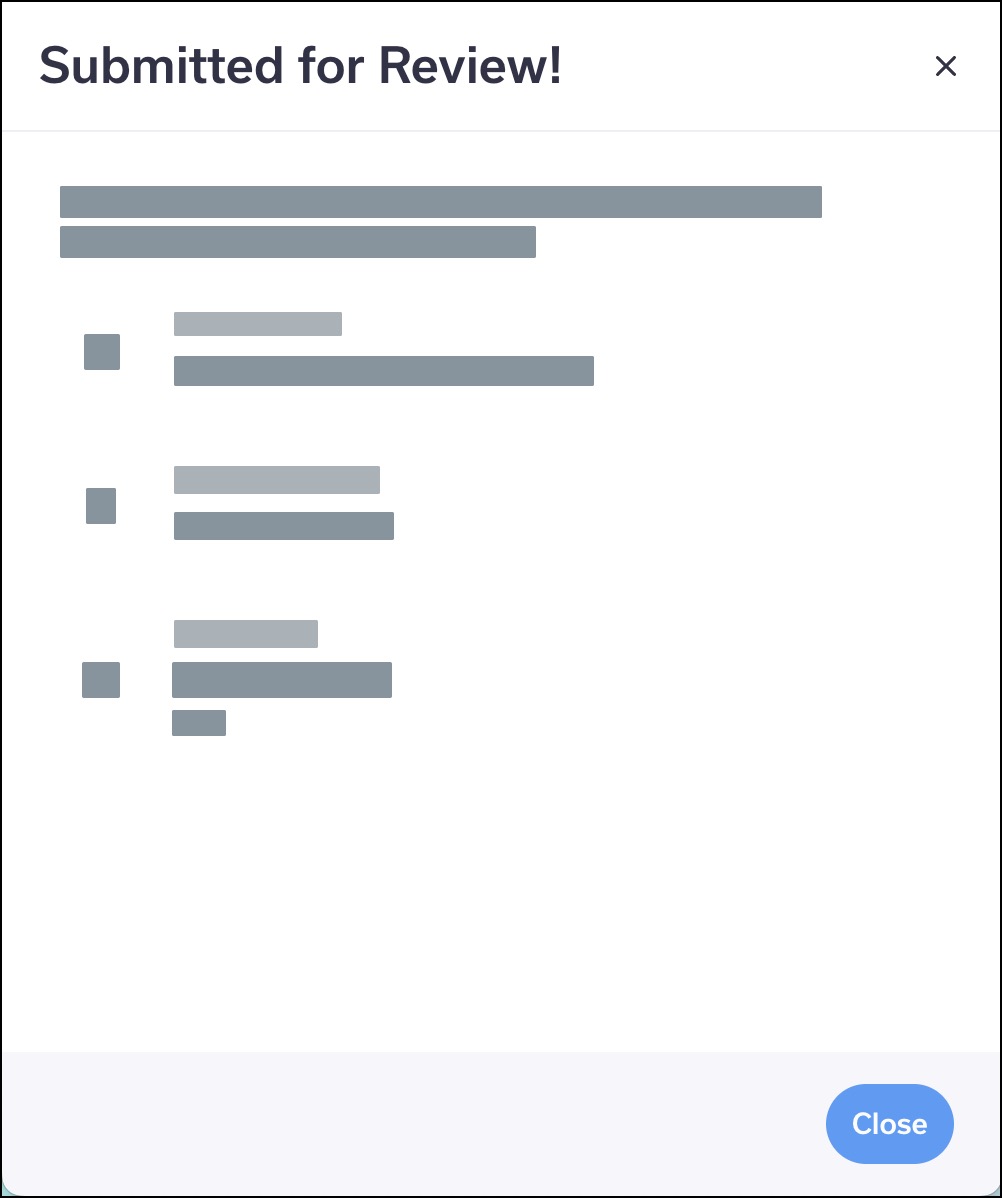
After 24–48 hours, check your Insurance page to verify the status of the information. Updates to your insurance information must be passed back to your provider’s healthcare system.
Once your insurance information has been updated, you can verify your insurance information again for your appointment.